What is Amazon Echo?
The Amazon Echo is a smart speaker powered by Alexa, used for commands like “Call Tom.” It’s a voice-activated device that can:
- Play music
- Control smart lights and switches
- Make calls
- Answer questions like “What is the weather?”
It works hands-free, making it appealing for those with mobility challenges, and only needs stable Wi‑Fi to function—no phone line required. Models include the Echo Show (with a 10-inch display) and the Echo Dot (a compact smart speaker without a screen).
How to Set Up Amazon Echo for Seniors
To make Echo easier for older adults:
- Place it on a flat, easily accessible surface so it can hear you clearly.
- Ensure it’s positioned within strong Wi‑Fi range.
- Use the Amazon Alexa app (on your smartphone) to add the device via Settings.
- Complete setup by connecting it to the home Wi‑Fi network
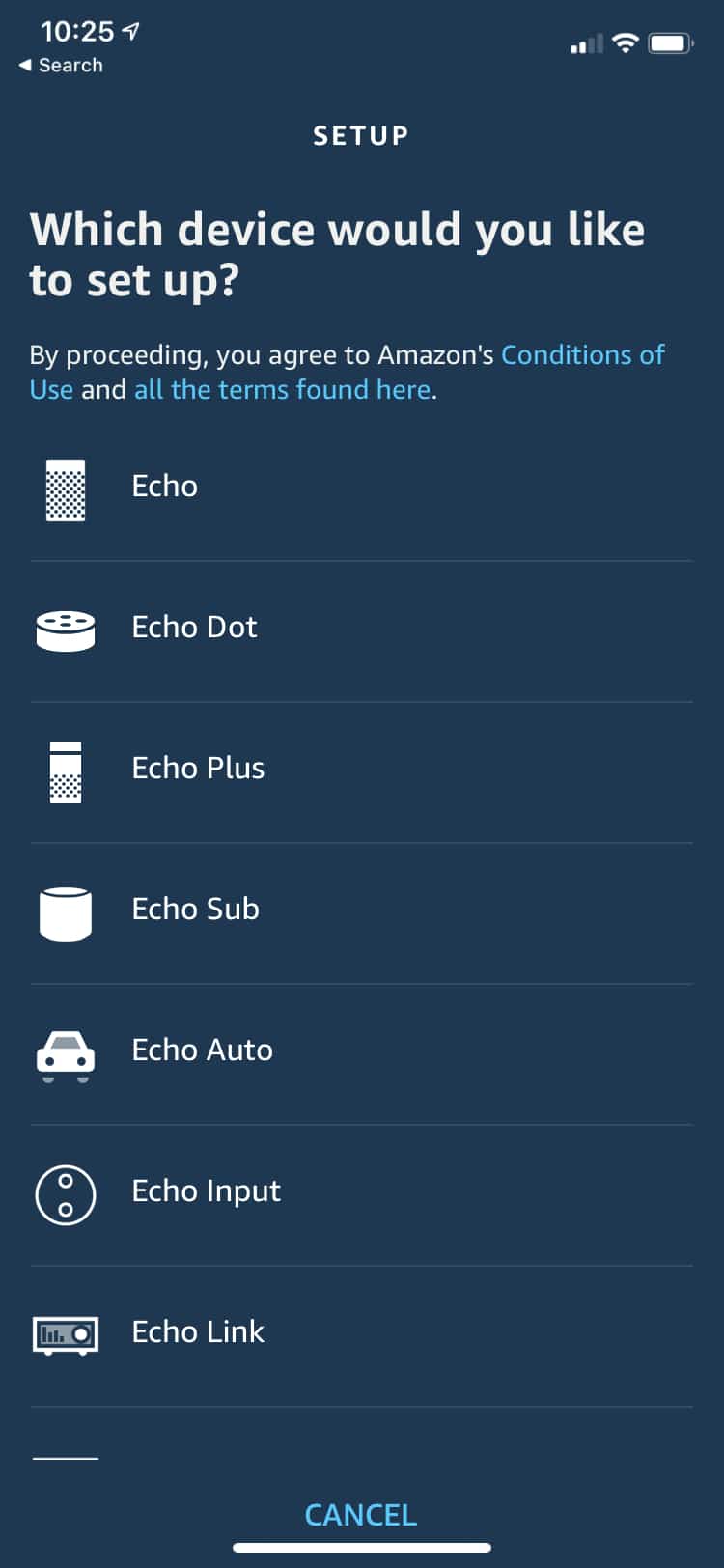
Tips to Simplify Usage for Seniors
- Provide a basic explanation of how it works.
- Register the senior’s voice with Alexa for personalized responses.
- Create a large-print wall chart with wake phrases and five key commands like “Call my daughter Amy.”
- Keep the device on a long-charged cable (permanently plugged in).
- Tune the volume appropriately.

The Amazon Echo may be quite difficult for elderly people to set up, as it requires a smart phone, strong wifi signal and an Amazon account to use Alexa.
If your parent isn’t technologically savvy, they may struggle using the Amazon Echo devices.
Challenges Seniors Face with Echo Devices
While the Amazon Echo can be helpful, many older adults find it difficult to use. Setting up the device requires a smartphone, a strong Wi-Fi connection, and an Amazon account, which can already feel overwhelming. Power interruptions or short battery life can cause the device to lose its settings, creating extra frustration. For seniors with vision, hearing, or dexterity issues, the small buttons and voice-only controls may also be confusing or inaccessible. On top of that, privacy concerns — such as unintended activations or accidental purchases — can make some users hesitant. Most importantly, Echo devices are not built with face-to-face communication in mind, and many older adults still crave that visual connection with family and friends.
A Simpler Alternative: Konnekt Videophone
The Konnekt Videophone was designed to overcome these challenges by focusing on what matters most: effortless communication. Instead of apps, logins, or complicated commands, seniors use one-touch video calling with large, clearly labeled buttons. The big display and loud speakers make conversations easy to follow, even for those with hearing or vision difficulties. There are no pop-ups, no unexpected settings, and no privacy worries. Best of all, Konnekt handles the setup, personalisation, and ongoing remote support, so families never need to act as tech support. For many, it feels less like using a device and more like simply having their loved ones appear on screen.
Why Choose Videophone Over Echo?
Although the Amazon Echo has useful features, it was never designed specifically for seniors. Setting it up requires apps, accounts, and technical know-how, which can be overwhelming. By contrast, the Konnekt Videophone is ready to use as soon as it’s plugged in — no complicated setup required.
The Echo relies entirely on voice commands, which can be confusing or unreliable for older adults with memory or speech difficulties. The Videophone uses large, one-touch buttons with clear names and faces, making it easy for anyone to start a call.
For seniors with vision or hearing challenges, the Videophone is far more accessible. Its 15-inch display, extra-loud speakers, and optional extra-loud ringtones ensure calls are easy to see and hear. Echo devices, on the other hand, have limited accessibility for those with sensory impairments.
Privacy and reliability are also concerns with smart speakers, which sometimes activate unintentionally or even place orders by mistake. The Videophone avoids these issues completely — it only does what it’s meant to do: connect loved ones safely and directly.
Finally, while Echo users often need to rely on family or third-party support for troubleshooting, the Konnekt Videophone comes with full service. The Konnekt team manages updates, personalises the system for each user, and provides remote support, giving families true peace of mind.
Ready to Make a Better Choice?
If you’re considering tech to keep your loved ones connected — and you want peace of mind for everyone — Konnekt Videophone offers a purpose-built, senior-friendly alternative to smart speakers. It’s communication made simple and heartfelt.
Want to see if Videophone could be a better fit? Contact us today for a personalised consultation or comparison.
