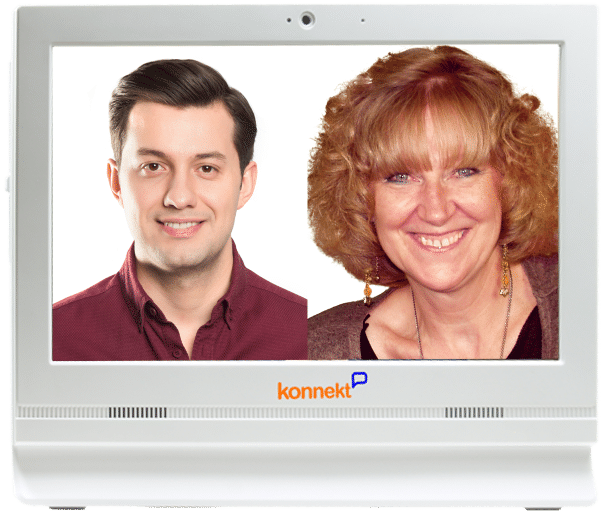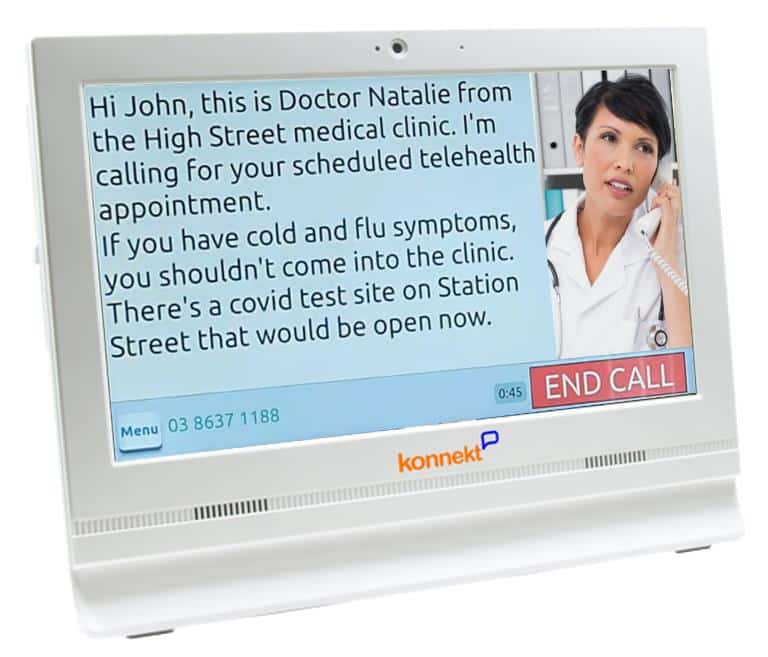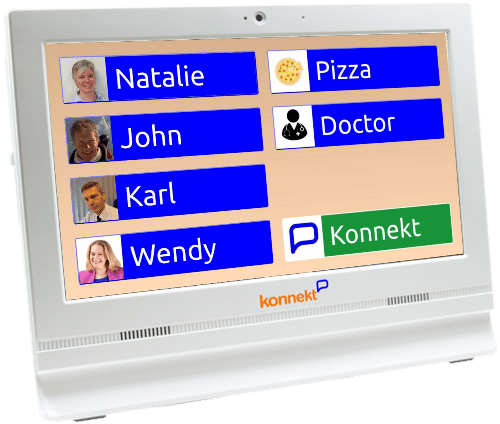Written by John Nakulski, Aug 2022:
Video Telehealth
How to video-call Konnekt Videophone
Instructions for health professionals
To conduct a telehealth consultation to your client’s Konnekt Videophone or Captioning Videophone, you have 4 options:
- Use Skype on a computer, iPad/tablet or Smartphone
- Use Skype without a Microsoft/Skype account
- Use Microsoft Teams
- Call the Videophone phone number, if it has one
Follow these steps: